Follow the steps below to file a protest online:
Step 1: Go to Brazoria County Appraisal District Home Page and click on the Online Protest Icon on the top right of our page.

Step 2: You will need to create an account by clicking “Sign up.”
Note: Password should be of minimum 10 characters length with at least one upper case, lower case, number and special character (@, #, $, ^, &, -).

Step 3: You will need to register your account. You will need your Property ID and eFile Pin. Information can be found on your appraisal notice.


Step 4: Please make sure to click on “Accept” at the bottom of the agreement to continue.

Step 5: Complete your personal information and click “Next Step.”

Step 6: PLEASE select reasons for your appeal click “Next Step.”
Note: At least one reason must be selected to continue. If no reason(s) selected, the system will display an error message asking you to select a reason to continue.

Step 7: You must provide an opinion of value to proceed with your appeal. Once you have entered “your opinion of your property’s value” click “Next Step”

Step 8: ARB Hearing Type must be selected.

Step 9: Please select ARB Hearing Notice & Procedures

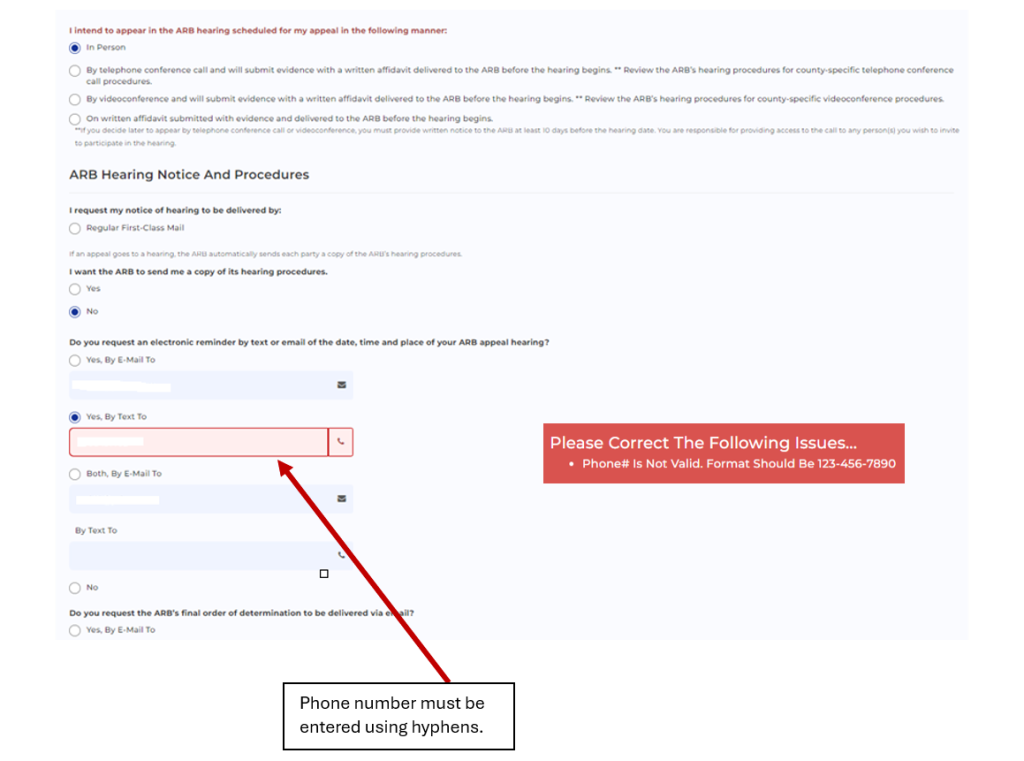
Step 10: Once all fields have been completed, please make sure to click “Submit Appeal”

If you don’t click “Submit Appeal”, your appeal will remain “Pending” on your profile and no appeal information will be submitted. IF THIS IS NOT COMPLETED BY THE PROTEST DEADLINE; YOU WILL LOSE YOUR RIGHT TO PROTEST.
Step 11 (Optional): Once your appeal is submitted, you will be able to submit any evidence. Evidence can be submitted later. However, PLEASE make sure to click “FINISH”

You will receive an email confirming your protest has been submitted and you will be able to see your Appeal Information as below:






